Kyoto Public Free WiFi Registeration for Tourists
Advertisements
1. About Public Free Wifi for Tourists in Kyoto
Tell me about Public Free Wi-Fi in Kyoto ?
Yes, KYOTO Wi-Fi and Japan Free Wi-Fi KYOTO are available for tourists.
KYOTO Wi-Fi is available only within Kyoto City, and Japan Free Wi-Fi KYOTO is available over Kyoto Prefecture.
These public free Wifi are very easy to register and use. All you need to do is “e-mail address” or “social media accounts“.
The followings are the details of how to sign up and use.
KYOTO Wi-Fi
• Hotspots : more than 1,000 spots over Kyoto City
(Ex.) some of Kyoto city bus stops, subway stations, public facitities, convenience store (Seven-Eleven), fast food (Mcdonald’s) and many other partner shops.
⇒the Wifi service at subway stations ended at the end of september, 2024, and the service at bus stops is scheduled to end at the end of March, 2025.
• Usage time : 24 hours (verification is needed in 30 minutes only when bus stops or stations)
→ Refer to How to Sign up “KYOTO Wi-Fi”
Japan Free Wi-Fi KYOTO
• Hotspots : many kinds of shops and stores over Kyoto Prefectur
• Usage time : 30 minutes (in fact, you can use it repeatedly if you just log in every 30 minutes)
→ Refer to How to Sing up “Japan Free Wi-Fi KYOTO”
2. How to Sign up & Use “KYOTO Wi-Fi”
To sign up “KYOTO Wi-Fi”, e-mail address or social media acounts are needed.
1. Select SSID “KYOTO Wi-Fi“
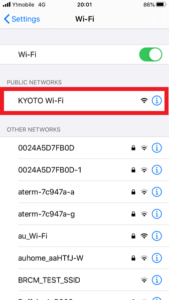
Select SSID (wireless network) “KYOTO Wi-Fi” on your Wi-Fi setting screen.
2. Choose which you want to Sign up

Select which way (Facebook, Twitter, Google or E-mail) you want to sign up
3-1. (In case of E-mail) Enter your E-mail address

If you select “E-mail“, at next screen, enter your E-mail address.
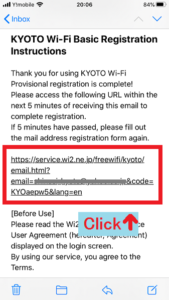
An e-mail will be sent to the registered e-mail address.
So, open the e-mail and click the URL link.
Then, the registration is completed, and KYOTO Wi-Fi become available.
3-2. (In case of your social media acounts) Log into your Acount
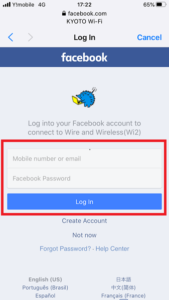
If you select “social media acounts” such as Facebook, Twitter or Google, just log into your acount at the next screen.
(the screenshot is the case of “Facebook”)
Then, the registration is completed, KYOTO Wi-Fi become abailable.
4. Screen when your Registration is Completed
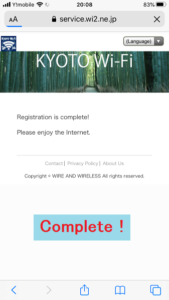
This is the screen when your registration is completed.
You can use as much as you want except “sign in” is reqired every 30 miutes only at bus stops and subway stations.
Note that the services close between 1:00 a.m. and 5:00 a.m. only at bus stops.
3. How to Sign up & Use “Japan Free Wi-Fi KYOTO”
There are 2 types to sign up another public free WiFi, “Japan free Wi-Fi KYOTO“.
One is the same way as “KYOTO Wi-Fi“, either E-mail address or social media acounts as explained above.
The other is that only E-mail adress is accepted for the registration.
The followings shows the latter way.
1. Select SSID “Japan Free Wi-Fi KYOTO“
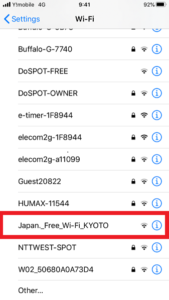
Select SSID (wireless network) “Japan Free Wi-Fi KYOTO” on your Wi-Fi setting screen.
2. Select “ Click Here to Connect ” (and Language if necessary)
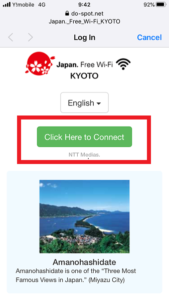
Select the button to connect, and change lunguage if you need.
3. Read and Agree “Privacy Policy” and so on, and Submit
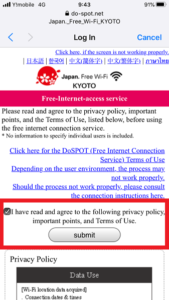
Read and agree privacy policy, important points and Terms of Use, then click “Submit” button.
4. Enter your E-mail address, and Click “connection” button

Enter your E-mail address, and click the connection button.
5. Screenshot when your registration is completed

This is the screenshot when your “sign up” is completed.
You can use as much as you want if you just sign in every 30 minutes.
6. You can Check Hotspots at their website

If you want to check this free WiFi hotspots, click “Free Wi-Fi Spot Map (Southern area)” of their website.
Advertisements


